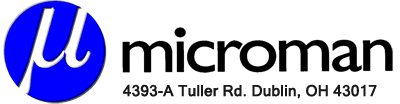Microsoft Windows Server 2012 and 2012 R2 will no longer be supported as of October 10, 2023.
So where do you go from here if you’re using Windows Server 2012 or 2012 R2 as part of your business-critical IT operations? There are plenty of options, which direction you choose will be based on your unique IT objectives, the importance of your Windows Server 2012 workflows, budget, and possibly other factors.
So in this post, we’ll answer these five questions surrounding Windows Server 2012 R2:
- What exactly does Microsoft mean by end-of-support for Windows Server 2012 R2?
- How can you prepare for the end-of-support date?
- What are the current Microsoft solutions?
- Which migration path is best for you?
- What’s your logical next step so you can confidently move forward?
If you need questions answered now, call us at (614) 714-6426 or get in touch online.
We understand what you’re up against as a small business facing tough technology challenges, and we have the solutions you need.
What exactly does Microsoft mean by end-of-support?
We went straight to the source for this one. Here’s what Microsoft has to say about Server 2012 R2:
Windows Server 2012 and Windows Server 2012 R2 will end on October 10, 2023. After this date, these products will no longer receive security updates, non-security updates, bug fixes, technical support, or online technical content updates. Microsoft has migration guidance for both cloud and on-premises solutions.
What does end-of-support mean to users?
There are options to purchase extended security updates, aka ESUs, for existing on-prem and cloud instances. Additional options include migrating servers from on-prem to the Azure Cloud, upgrading in place to an interim OS like Server 2016, options to migrate to Windows Server Server 2022, and many, many more.
The bottom line is that you need to make some technology decisions in advance of the EOS date. Your choices will depend on the applications and workloads supported in your Windows Server 2012 R2 environment, your future technology goals, budget, and possible cloud migration timeframes.
There are many options, objectives, contingencies, and mitigating circumstances for you to consider.
So how can you best prepare for the Server 2012 R2 end-of-support date?
We’re advising our clients not to wait until the last minute, or even close. You have some time before EOS is official and we suggest you use that time to plan strategically and wisely by starting today.
What is the downside of not being prepared?
It’s simple. You won’t be able to get support for your Windows 2012 servers. If your servers are down, your connected applications, storage, files, and workloads are down. Your users can’t access critical business applications and information.
In short, your business operations could grind to a halt.
Here’s another example of the negative ramifications.
We point out in a previous post that patch management is essential to combat cyber threats effectively. When patches and security updates are no longer available for your server operating systems, you’re more vulnerable to cybersecurity threats like ransomware and network vulnerabilities.
What are the top options from Microsoft-including the Azure Cloud?
Microsoft is strongly encouraging customers to consider moving to the Azure Cloud. The cloud has many potential advantages for small businesses, including—cost optimization, access to powerful, latest-greatest technologies, security and compute resources at scale, and more.
If you’re considering a move to the Azure Cloud, now may be a good time to get started with your migration plan. We can help you with the technology assessment, design, project planning, and migration services.
Microsoft is also offering free extended security updates for Server 2012 R2 users who migrate to the Azure Cloud for three years after EOS.
The Azure Cloud may or may not be a viable option for your business, depending on your unique IT ecosystem. And we can help you make that assessment.
So which option is best for you-including Windows Server 2022?
Windows Server 2022 is the latest in the Windows server-class operating systems. It may be a viable alternative for you to consider for on-prem, hybrid, or cloud server infrastructures.
Or it might make more sense to upgrade to an older Windows Server version as an interim step, depending on your timing and dependencies.
Another factor for you to consider is the dependencies around your legacy applications. Windows Server 2012 R2 has been officially available since 2013. So you may be running old legacy apps that were never upgraded beyond the 2012 R2 OS.
We’ll help you figure all of this out when we assess your existing IT environment in the context of available solutions, budgets, and future plans.
Microman can help you get your arms around all these metrics so you can make a sensible, informed decision that will last for years to come.
What’s your logical next step so you can confidently move forward?
That’s the easy part. Let’s set up a call.
We’re prepared to help our small business clients in Central Ohio running Windows Server 2012 and 2012 R2 with industry-tested solutions.
The process starts with a no-obligation call where we can learn more about your business, digital information infrastructure, planned applications, dependencies, legacy applications, and future information technology goals.
We’re also offering a free cybersecurity assessment with no obligation and no cost to you. That’s right, everything to gain and nothing to lose.
Call us at (614) 714-6426 or Schedule Your Free Security Assessment Online Today!